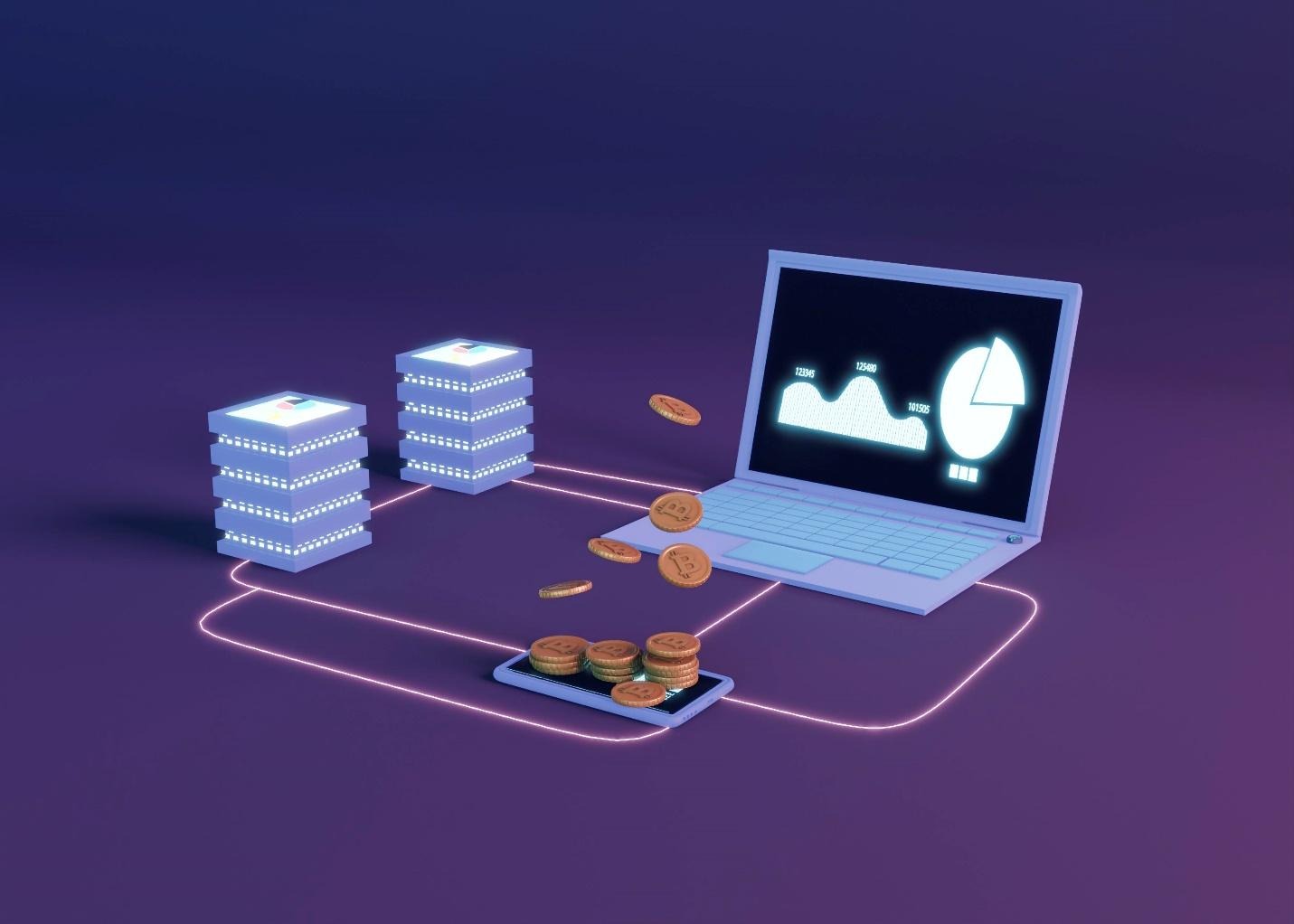Highlights
- Start with clear goals, audience insights, and a budget to guide your Magento store development.
- Configure secure payments, shipping options, and product categories for seamless operations.
- Optimize with Magento’s SEO tools and maintain strong security using SSL and regular updates.
- Use extensions like AJAX Cart Pro, Cart to Quote, and Bambora APAC for enhanced functionality and safety.
Building a scalable and high-performing online store requires more than a great product. It demands a robust platform and expert development support. Magento, known for its flexibility and enterprise-level features, has become a business choice.
However, creating a scalable eCommerce solution with Magento requires strategic planning and technical expertise. In this article, we’ll explore how Magento development services can help you build a robust online store.
How to Use the Magneto Web Development Services to Create an E-commerce Store?
Here’s a step-by-step guide to using Magento ecommerce development services to build your high-performing e-commerce store:
Step 1: Planning and Strategy
Define your ecommerce goals, target audience, and budget. This phase ensures your Magento store aligns with your business needs and sets the foundation for success.
Step 2: Website Requirements Analysis
Outline your sitemap (home, product, cart, checkout, CMS pages) and list required functionalities. Decide on supported languages, currencies, and third-party integrations (ERP, CRM, etc.). Also, set project timelines and verify server compatibility with Magento.
Step 3: Choose the Right Hosting
Select a hosting provider offering strong uptime, fast load speeds, and quality support. Shared hosting suits small stores, while dedicated or cloud hosting (AWS, Google Cloud, Nexcess) fits larger businesses.
Step 4: Domain Name Selection
Pick a short, memorable domain that reflects your brand. Also, avoid symbols or numbers, include keywords if possible, and register it with a trusted provider like GoDaddy or Namecheap.
Step 5: Magento Installation
Ensure your hosting meets Magento’s technical requirements, then follow the official installation guide. Seek expert help if needed for configuration and setup.
Step 6: Theme Setup

Choose a theme that’s visually appealing and mobile-responsive. You can:
- Use and customize Magento’s default Luma theme.
- Purchase templates from Magento Marketplace or ThemeForest.
- Develop a custom theme using Tambena e-commerce website design services.
Step 7: Configure Store Settings
Set up general store info, integrate secure payment gateways, and configure shipping options. Customize rules and carriers to match your business needs.
Step 8: Add Products and Manage Your Store
Organize products into categories, define attributes (size, color, material), and configure variations. Use Magento’s dashboard to manage orders, inventory, and customers efficiently.
Step 9: Apply SEO Best Practices
Optimize your store with SEO-friendly URLs, relevant keywords, and quality content. Use Magento’s built-in SEO tools and extensions for better rankings and visibility.
Step 10: Strengthen Security
Follow Magento’s security standards, use strong passwords and SSL certificates, and update extensions regularly. Choose reliable hosting to ensure complete data protection.
Step 11: Magento Extensions
Magento 2 development services enhance both functionality and user experience in web development. The AJAX Cart Pro tool streamlines the “add to cart” process, allowing customers to add products without page reloads and improving site speed and convenience.
Meanwhile, the Cart to Quote feature simplifies quote management, enabling businesses to easily send and manage customer quotes directly within the platform. Bambora APAC Payment integration ensures all billing data is stored safely, providing an extra layer of payment security for secure and efficient transactions.
Step 12: Final Testing and Launch
Run QA tests for errors, compatibility, performance, and mobile responsiveness. Optimize website speed and fix any issues before deployment. You can achieve a smooth launch by involving Tambena professionals who provide custom web development services.
Why Custom Magento Development Services Are a Game-Changer for Your eCommerce Business?

Magento development services offer a range of advantages that can set your online store apart from the competition. Here’s how Magento can help you build, grow, and scale your business effectively:
1. Scalable and Customizable
With Magento, you get the flexibility to create a fully scalable and customizable eCommerce platform. Expert Magento developers can tailor your store to meet your specific business goals, whether that means adding new products, categories, or features as your business expands.
2. SEO and Mobile Friendly
Magento’s built-in SEO capabilities help improve your website’s search engine ranking and online visibility. You can further boost your SEO strategy using Magento extensions and advanced optimization tools.
3. Secure and Reliable
Security is one of Magento’s strongest suits. The platform includes robust security measures to safeguard your store from cyber threats, malware, and unauthorized access. Regular security patches and updates ensure your site remains protected and compliant.
4. Rich in Features and Extensions
Magento is known for its extensive library of built-in features and third-party extensions. These tools help you manage every aspect of your eCommerce business, from product listings and order management to marketing automation and customer analytics.
Summary
Magento development services provide everything you need to build a secure, scalable, high-performing eCommerce store. From planning and design to SEO and payment integration, Magento helps businesses create customized online experiences that drive growth.
FAQs
Is Magento Easy To Develop?
Magento development can be complex and requires technical expertise. While its interface is user-friendly, mastering advanced features and customizations takes experience.
Does Magento Require Coding?
Yes, coding is needed for advanced Magento customization. Basic tasks are easy, but developers skilled in PHP, HTML, CSS, and JavaScript are required to build custom features and integrations.
What Is Magento Development Service?
Magento development service involves creating, customizing, and optimizing eCommerce websites using the Magento platform. It helps businesses build scalable, secure, and feature-rich online stores tailored to their needs.
How Long Does Magento Website Development Take?
Development time depends on project size and complexity. Simple stores may take a few weeks, while larger, custom sites can take several months.