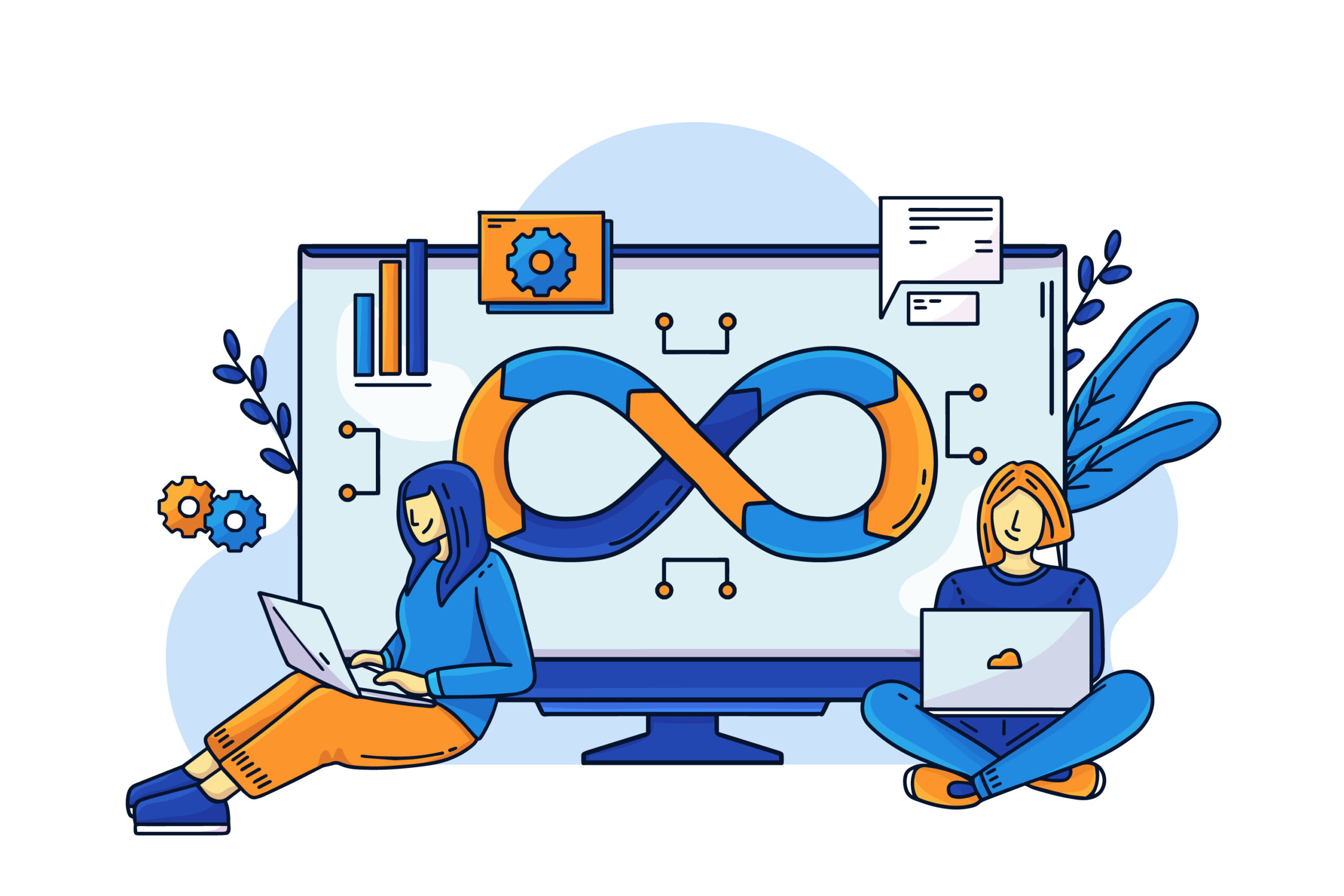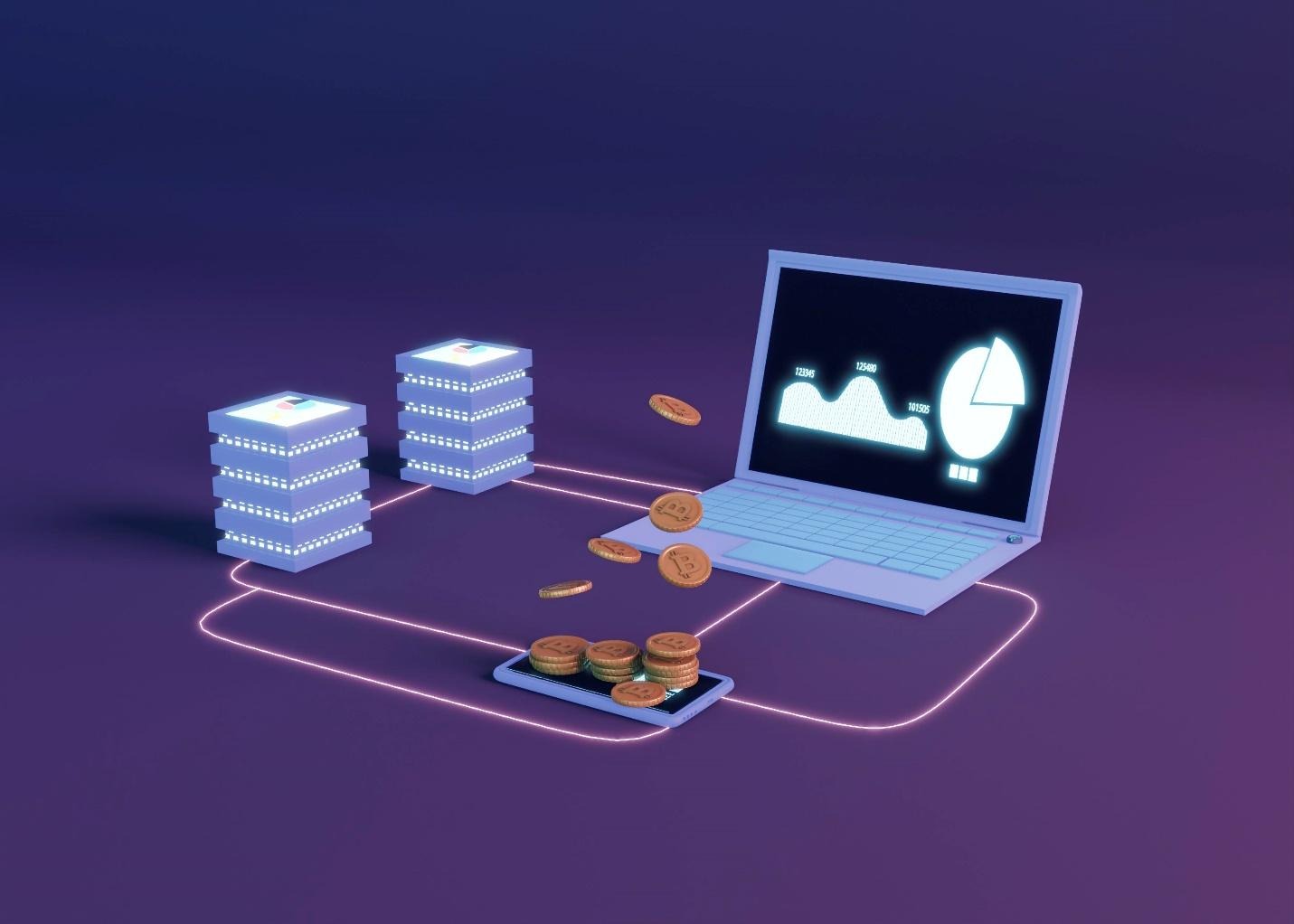Today, software needs to be delivered faster, with fewer bugs, and more often. Customers expect updates, new features, and good performance all the time. That’s the main reason professional DevOps consulting services are becoming the way to go for businesses.
To do this well, teams from such companies use DevOps.
DevOps is a way of working that helps developers and IT teams work together. It focuses on speed, quality, and teamwork. But just using DevOps is not enough. You also need to follow best practices.
In this article, we will explain 10 DevOps best practices every developer should know. These tips will help you:
- Write better code
- Work faster
- Avoid mistakes
- Deliver software with confidence
Let’s begin.
DevOps Can Make or Break Your Project
In the past, developers would write code and pass it to another team to test and deploy. But this caused problems:
- Slow delivery
- Poor communication
- Bugs in production
DevOps solves this by making everyone work as one team. Developers, testers, and IT people all share responsibility.
But DevOps is not just a tool or a job title. It’s a way of thinking and working. If you’re a developer, you are part of DevOps, and these 10 tips will help you succeed.
What Are DevOps Best Practices?
DevOps best practices are rules and habits that help teams work better. They make it easier to deliver software:
- Fast
- Safely
- Without stress
Below are 10 best practices that are simple, clear, and powerful.
1. Use Version Control for Everything
Always use version control, like Git, for your code. This keeps track of changes, helps teamwork, and lets you go back if something breaks.
Use platforms like:
- GitHub
- GitLab
- Bitbucket
Even small scripts or config files should be in version control.
Why it matters: You never lose work. You can work with others easily.
2. Automate Testing
Testing your code by hand takes time and can miss bugs. Use automated tests to check your code every time you change it.
Common types of tests:
- Unit tests – test small parts of your code
- Integration tests – test how different parts work together
- End-to-end tests – test the full app as a user would
Tools you can use:
- JUnit, PyTest, Selenium, Postman
Why it matters: You catch problems early, before they go live.
3. Commit Code Frequently
Don’t wait days to push your code. Commit small changes often.
Benefits:
- Easier to test
- Easier to fix
- Easier to review
Follow the idea of Continuous Integration (CI), and merge code into the main branch often.
Why it matters: Smaller changes are safer and easier to manage.
4. Use Continuous Integration and Continuous Delivery (CI/CD)
Set up CI/CD pipelines. These are automated steps that build, test, and deploy your code.
Popular tools:
- Jenkins
- GitHub Actions
- GitLab CI/CD
- CircleCI
Why it matters: You save time and reduce human error.
5. Monitor Your Code in Production
After your code is live, watch it! Use monitoring tools to check for errors, performance, and user activity.
Great tools:
- Prometheus + Grafana
- Datadog
- New Relic
- Sentry (for error tracking)
Why it matters: You can fix problems fast before users complain.
6. Write Clear Documentation
Explain how your code works. Add README files and comments. Keep guides simple and to the point.
Good documentation should include:
- What the code does
- How to install and run it
- Any settings or configs
Why it matters: Other people can understand and use your code. Even future-you will thank you!
7. Work Together with Other Teams
DevOps is about teamwork. Talk to testers, operations, and product managers often.
- Join daily stand-ups
- Share updates
- Ask questions
Use communication tools like Slack, Teams, or Zoom.
Why it matters: Better communication means fewer surprises and more success.
8. Keep Environments the Same
Your code should run the same in testing and in production. Use containers like Docker to make this happen.
Docker helps you:
- Package your app with everything it needs
- Run the same code everywhere
Also, use Kubernetes if you’re deploying many containers.
Why it matters: Avoid the “it worked on my machine” problem.
9. Improve Security from the Start
Don’t wait until the end to think about security. Add security checks early in your workflow.
Use tools to scan your code:
- SonarQube
- OWASP ZAP
- Dependabot (for outdated packages)
Why it matters: You reduce the chance of bugs or attacks.
10. Keep Improving
Always look for ways to work better. After every project or sprint:
- Hold a retrospective
- Discuss what worked and what didn’t
- Try new ideas
DevOps is not a one-time setup. It’s a cycle of learning and improving.
Why it matters: The more you learn, the better your software becomes.
What Happens When You Follow These Practices?
If you follow these 10 practices, you will:
- Write code with fewer bugs
- Deliver faster
- Work better in a team
- Have more confidence in your releases
You don’t need to be an expert. Start with one or two tips and improve step by step.
Even if your team is small, these best practices will help you save time and avoid stress.
Start Using DevOps Best Practices Today
Ready to take action? Here’s a simple plan to get started:
Step 1: Set up Git and use version control
Create a GitHub or GitLab account. Use it to store all your code.
Step 2: Add automated testing
Write at least one test for each function. Use a testing tool for your language.
Step 3: Set up CI/CD
Use a free tool like GitHub Actions or GitLab CI. Start with simple pipelines.
Step 4: Monitor your app
Use basic logging or try a free tool like Grafana or Sentry.
Step 5: Improve your habits
Push code more often. Write comments. Talk with your team.
Remember: DevOps is a journey. Not a destination.
Final Thoughts: Keep It Simple, Keep Improving
DevOps doesn’t need to be hard. These 10 best practices are easy to understand and powerful to use.
If you’re a developer, you’re already part of DevOps. With the right habits and tools, you can deliver better software faster and with less risk.
Start small. Keep learning. And help your team grow together.
Want to know more about DevOps, feel free to give these a read:
Is DevOps Engineer Similar To Python Developer?
Or