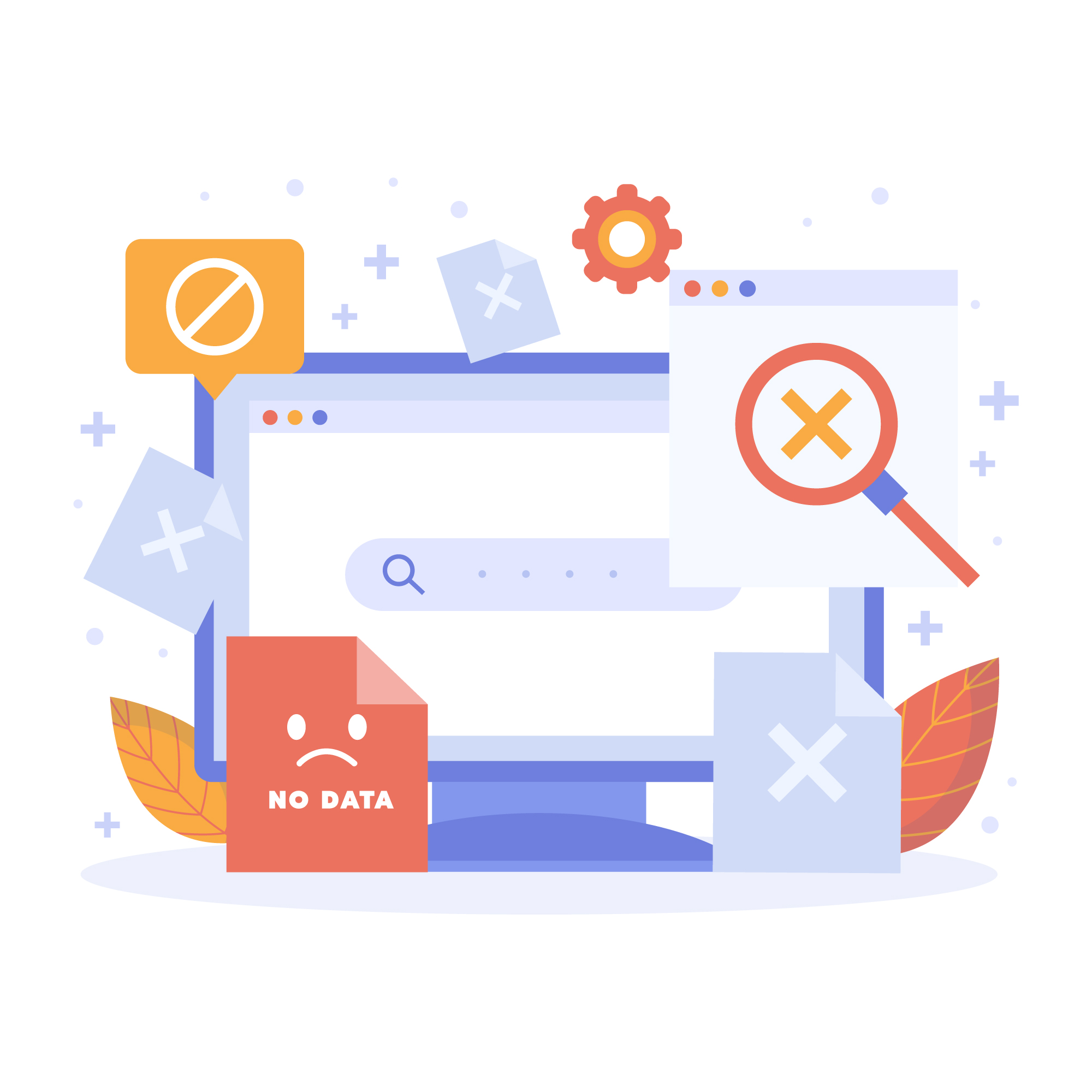One moment, your site is running fine. The next? HTTP Error 500, aka Internal Server Error. Unlike error 431, it’s vague, frustrating, and often leaves even experienced developers scratching their heads.
This error doesn’t provide clear feedback, but it does indicate a serious problem with your server. Whether you’re running an e-commerce site, a business blog, or a portfolio, a persistent 500 error can tank your SEO, drive users away, and lead to lost revenue.
This blog will cover:
- The most common causes of HTTP Error 500
- Simple ways to fix it, even if you’re not a developer
- How IT consulting professionals like the ones from Tambena Consulting can help you resolve and prevent future server issues
Let’s get into the details.
What is HTTP Error 500?
The 500 Internal Server Error is a generic HTTP status code. It means the server encountered an unexpected condition that prevented it from fulfilling the request.
Unlike a 404 error (page not found), the 500 error tells us something broke on the server, but doesn’t specify what.
What makes it frustrating:
- The error looks the same, whether it’s a small typo or a major system failure.
- Server logs, especially cPanel error logs, are often the only clue.
- Tools like Chrome DevTools, Postman, and the developer console can help trace request behavior, but often still lead back to server-side issues.
7 Common Causes of HTTP 500 Errors (And How to Fix Each One)
1. Corrupted .htaccess File
Your .htaccess file is a configuration file used by Apache servers. A small syntax error in this file can instantly trigger a 500 error.
Fix
- Rename it via FTP or cPanel (.htaccess → .htaccess_old)
- Refresh your site.
- If the error is gone, regenerate it or fix the syntax manually.
2. PHP Memory Limit Exhausted
When a PHP script (like WordPress) runs out of memory, it results in a server crash.
Fix
- Increase memory by editing php.ini, .htaccess, or wp-config.php:
php
CopyEdit
define(‘WP_MEMORY_LIMIT’, ‘256M’);
3. Plugin or Theme Conflict (Especially on WordPress Sites)
Faulty or outdated plugins/themes often cause server errors.
Fix:
- Deactivate all plugins.
- Switch to a default theme (e.g., Twenty Twenty-Four).
- Reactivate one plugin at a time to isolate the issue.
4. Server Permission Errors
Incorrect file and directory permissions prevent the server from accessing necessary scripts.
Fix:
- Use your FTP client to set:
- Folders to 755
- Files to 644
5. Errors in Custom Code
If you or a developer added custom scripts (PHP, Python, etc.) with bugs, it can result in a 500 error.
Fix:
- Check cPanel error logs in your root folder.
- Look for missing semicolons, undefined variables, or function conflicts.
- Use tools like Postman or your developer console to simulate HTTP requests and identify failing endpoints.
6. Overloaded Server Resources
Spikes in traffic, database inefficiencies, or server timeouts can cause temporary server crashes.
Fix:
- Use caching and a CDN (like Cloudflare).
- Optimize database queries.
- Upgrade your hosting plan if needed.
- Use uptime monitoring tools to catch and react to overloads quickly.
7. Misconfigured Server Files (Apache or Nginx)
Bad syntax in httpd.conf (Apache) or nginx.conf (Nginx) can break your site.
Fix:
- Restore default configurations.
- Validate changes using online config checkers.
- Restart the web server after making changes.
- Be sure to distinguish between 500 and 503 errors: a 500 indicates a server malfunction, while 503 (Service Unavailable) often means the server is temporarily overloaded or under maintenance.
How Tambena Consulting Service Can Help with HTTP 500 Errors
While DIY fixes can work, persistent 500 errors often require professional intervention. A reputable IT consulting service provider like Tambena Consulting brings technical expertise, proactive monitoring, and server-level insights.
Here’s how they help:
1. Root Cause Diagnosis
While offering our detailed website maintenance services, our consultants use tools like:
- Real-time error log analysis
- Monitoring dashboards
- Application Performance Monitoring (APM) software (e.g., New Relic, Datadog)
- Debugging tools to simulate HTTP requests and uncover server issues
They quickly identify if the error stems from memory limits, bad code, third-party services, or server overload.
2. Code Review and Optimization
Our Professionals analyze your backend code for:
- Inefficient loops
- Memory leaks
- Deprecated functions
- Security vulnerabilities
Their code-level fixes reduce error rates and improve overall stability.
3. Server Configuration and Maintenance
Our expert consulting team ensures:
- Correct server directives (.htaccess, Nginx rules)
- Proper resource allocation (CPU, RAM, bandwidth)
- Secure and updated server software (e.g., PHP, Apache/Nginx versions)
- Prevention of server timeout issues via load balancing and configuration tuning
4. Security Patching and Updates
Many 500 errors are caused by outdated or vulnerable components. We maintain a patch schedule to prevent such issues.
5. Monitoring and Alerts
With tools like Nagios, Prometheus, or Zabbix, we can:
- Monitor error rates in real-time
- Set up auto-alerts when issues arise
- Implement auto-recovery protocols
- Include uptime monitoring to ensure you’re alerted at the first sign of a crash
6. Hosting Recommendations & Migration
Sometimes, the hosting environment is the root issue. We can:
- Recommend better hosting based on traffic and load
- Handle site migrations without downtime
- Configure load balancers and CDNs to prevent overloads and 503/500 errors
7. Ongoing Support
Instead of reacting when something breaks, our consultant can prevent downtime before it happens. This includes:
- Regular audits
- Performance tuning
- Uptime guarantees
If your business depends on your site, partnering with us ensures uptime, scalability, and peace of mind.
Fix It Fast or Bring in the Experts
An HTTP Error 500 is frustrating, but it’s almost always solvable with the right approach. Whether it’s a misbehaving plugin or a server configuration issue, the key is to diagnose methodically and act quickly.
If you’re repeatedly facing downtime or unsure where to start, don’t risk trial-and-error fixes. We will eliminate guesswork, protect your reputation, and keep your site online 24/7.
Need Expert Help?
Dealing with constant 500 errors? Our experienced IT consultants can:
- Audit your website infrastructure
- Fix server errors fast
- Monitor performance in real-time
- Help scale your hosting as you grow
Contact us today for a free consultation and take the stress out of server issues.
FAQs
Can shared hosting cause HTTP 500 errors?
Yes. Shared hosting often limits memory and CPU usage, making your site vulnerable to overload. Consider VPS or cloud hosting for stability.
Is a 500 error permanent?
No, it just means that the server encountered an unexpected situation that prevents it from fulfilling the request.
My site is facing a 500 error, and I can’t log into WP Admin. How to fix it?
Use FTP to disable plugins manually. Rename the /plugins/ folder, then try logging in again.