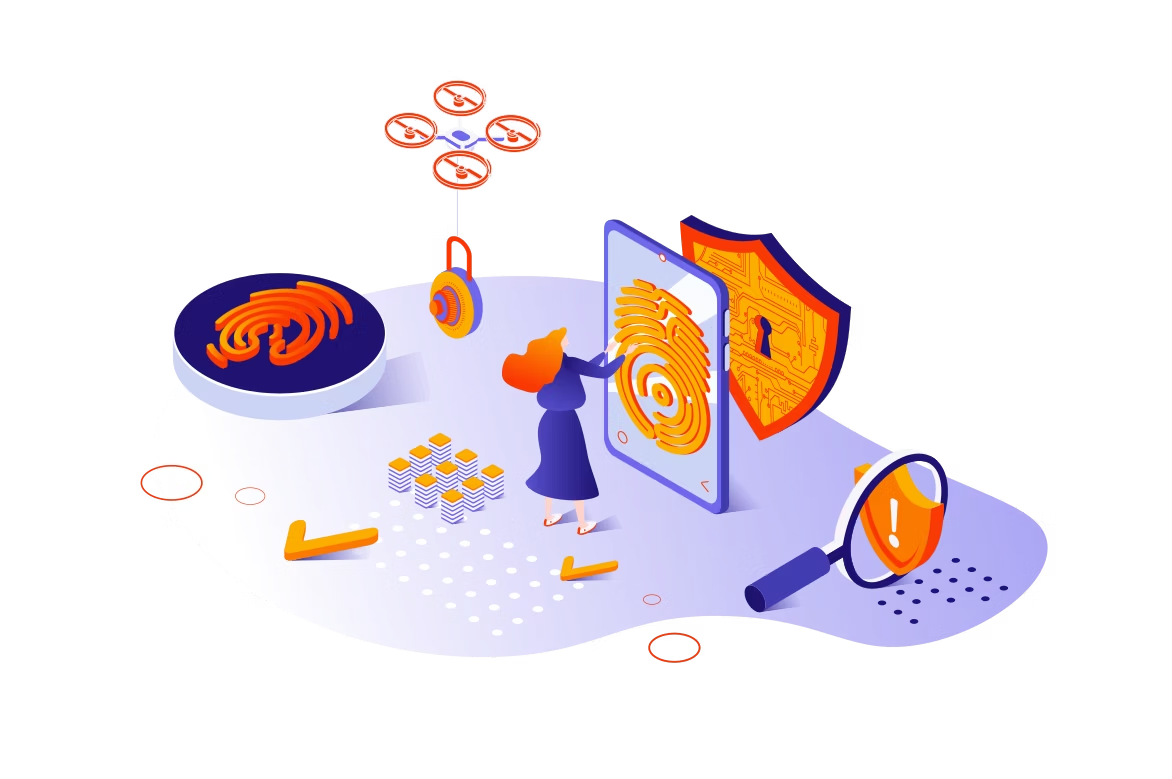Starting an online store with WordPress? You’re in great company. WordPress powers over 43% of all websites globally, and with the right eCommerce plugin, you can turn your WordPress site into a fully functional online store. Whether you’re selling physical products, digital downloads, or subscriptions, choosing the best eCommerce plugin is crucial for functionality, user experience, SEO, and long-term scalability.
In this Tambena blog, we’ll explore the top eCommerce plugins for WordPress in 2025, including their key features, pros and cons, and what makes them stand out.
Why Use an eCommerce Plugin for WordPress?
While WordPress is a powerful content management system (CMS), it doesn’t offer native eCommerce features out of the box. That’s where plugins come in. eCommerce plugins enable you to:
- List and manage products
- Accept payments (credit card, PayPal, Stripe, etc.)
- Manage inventory and shipping
- Offer discounts and coupons
- Automate taxes and invoicing
- Integrate with email marketing, analytics, and CRM tools
Whether you’re a beginner or a seasoned online entrepreneur, there’s an eCommerce plugin tailored for your needs.
1. WooCommerce: The Most Popular WordPress eCommerce Plugin
Ideal for: WooCommerce is ideal for all types of online stores (physical, digital, subscriptions)
Active installs: 5+ million
Pricing: Free core plugin; paid extensions available
Key Features
- Seamless integration with WordPress
- Product management with categories, tags, variations, and attributes
- Built-in payment gateways (Stripe, PayPal, etc.)
- Extensive theme and plugin support
- REST API for advanced customization
- Integrates with popular tools like Mailchimp, Google Analytics, and Facebook
Pros
- Open-source and highly customizable
- Huge library of official and third-party extensions
- Scales well with business growth
Cons
- Some essential features (e.g., subscriptions, bookings) require paid extensions
- Can get resource-heavy on large stores
Best For: Store owners looking for a flexible, scalable, and customizable solution.
2. Easy Digital Downloads (EDD): Best for Selling Digital Products
Ideal for: eBooks, software, music, courses, and other digital goods
Active installs: 60,000+
Pricing: Free core; Pro plans from $99/year
Key Features
- Optimized for selling digital products
- File access control and licensing support
- Built-in reporting tools
- Discount codes and promotional tools
- Multi-site and subscription support (Pro)
Pros
- Lightweight and streamlined for digital sales
- User-friendly dashboard and setup
- Secure file delivery system
Cons
- Not ideal for physical products
- Features like email marketing and licensing require extensions
Best For: Creators and developers focused on digital product sales.
3. Shopify Buy Button: Best for Simple WordPress Integration
Ideal for: Existing Shopify users who want to integrate with WordPress
Pricing: From $5/month for the Shopify Starter plan
Key Features
- Add a Shopify “Buy Button” to any WordPress post or page
- Fully hosted backend, no need to manage eCommerce infrastructure
- Syncs with Shopify inventory and checkout
- Mobile-optimized checkout
Pros
- Easy integration with WordPress without migrating your entire site
- Leverages Shopify’s robust backend and security
- Minimal setup
Cons
- Limited design customization within WordPress
- Monthly Shopify fee required
Best For: Shopify sellers who want to add eCommerce features to a WordPress blog or website.
4. BigCommerce for WordPress: Enterprise-Grade eCommerce
Ideal for: High-volume stores needing performance and scalability
Pricing: From $29.95/month after free trial
Key Features
- Headless commerce architecture (front-end via WordPress, backend via BigCommerce)
- Fast, secure cloud hosting for eCommerce data
- Multichannel selling (Amazon, eBay, Facebook, etc.)
- Advanced features like B2B pricing, product filtering, and multi-currency support
Pros
- Reduces WordPress database load
- Excellent performance for large product catalogs
- PCI-compliant and scalable
Cons
- Not as intuitive for beginners
- Higher pricing than some other plugins
Best For: Large businesses and enterprises needing robust infrastructure and omnichannel support.
5. WP EasyCart: Affordable All-in-One eCommerce
Ideal for: Small businesses and solopreneurs
Pricing: Free; Premium from $69/year
Key Features
- Sell physical, digital, and subscription products
- Built-in tax, shipping, and coupon management
- Integrated with Stripe, Square, and PayPal
- Abandoned cart recovery (Pro)
Pros
- Easy setup with step-by-step wizard
- Inexpensive compared to competitors
- Supports memberships and invoicing
Cons
- Fewer third-party integrations than WooCommerce
- Limited customization
Best For: Budget-conscious users who want a full-featured eCommerce plugin without relying on multiple add-ons.
6. MemberPress: Best for Subscription-Based Sites
Ideal for: Online courses, membership sites, gated content
Pricing: From $179/year
Key Features
- Manage memberships, subscriptions, and recurring billing
- Drip content and access rules
- Integrates with LearnDash, PayPal, Stripe, and Mailchimp
- Analytics and reporting dashboard
Pros
- Designed specifically for membership and LMS use cases
- Easy-to-use access control
- Works seamlessly with WordPress themes
Cons
- Expensive compared to other plugins
- Not suitable for traditional e-commerce stores with physical goods
Best For: Content creators, educators, and community managers.
7. Ecwid Ecommerce Shopping Cart: Cloud-Based & Multichannel
Ideal for: Users who want cloud-hosted eCommerce synced across platforms
Pricing: Free up to 5 products; paid plans from $19/month
Key Features
- Cloud-based eCommerce that integrates into WordPress
- Sell on social media and marketplaces from one dashboard
- Mobile-responsive shopping cart
- Real-time shipping and tax calculation
Pros
- Quick setup with no server-side dependencies
- Strong multichannel capabilities
- Supports over 40 payment gateways
Cons
- Limited features on the free plan
- Less customizable than WooCommerce
Best For: Users who want a low-maintenance, multichannel selling platform.
How to Choose the Right WordPress eCommerce Plugin
Here are a few key factors to consider when selecting your plugin:
| Factor | What to look for |
| Product type | Are you selling physical goods, digital products, services, or subscriptions? |
| Ease of use | Is the setup beginner-friendly? Does it require coding? |
| Payment gateways | Does it support your preferred payment providers? |
| Shipping and tax | Can it handle real-time rates and tax automation? |
| Design flexibility | Does it work with your WordPress theme? |
| Extension and integrations | CRM, marketing tools, analytics, and more |
| Performance | Is it optimized for speed and scalability? |
| Cost | Does it fit your budget, including add-ons and processing fees? |
Conclusion
Your choice of eCommerce plugin can make or break your online store’s performance, user experience, and profitability. For most users, WooCommerce offers the best blend of flexibility, features, and support. However, if you’re focused on digital products, Easy Digital Downloads is unmatched.
Looking for scalability? BigCommerce or Shopify Buy Button might be your go-to.
Whatever your goals, there’s a WordPress eCommerce plugin that fits your store’s needs and budget.
Ready to launch your store? Start by identifying your product type, target audience, and technical comfort level. Then match your needs to the right plugin and begin building your dream eCommerce business with WordPress. In any case, if you need our assistance, we are here with our thorough WordPress development services.